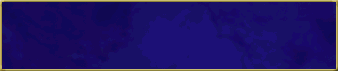
|
  |
|
Timaeus
|
 Oct 18 2018, 01:13 PM Oct 18 2018, 01:13 PM
Post
#1
|
|
Group: Furres |
Preface:
Today while tinkering with DragonSpeak, I came up with the idea for a set of commands to easily and quickly change objects of a certain type into another within dreams, and thus I got to work immediately and this is the result! Introduction: These commands allow a furre with shared control of the dream to change any object (items, floors, walls, effects, regions, ambience or lighting) into another, be it in anyplace that they can currently see, or across the entire dream! This script is written assuming that you use '@' as your dream's silent prefix, but feel free to substitute the '@' in these commands for your dream's preferred silent prefix where applicable. Usage: '@Change Item ItemID ItemID' (minus the quotation marks), '@Change Floor FloorID FloorID' (minus the quotation marks), '@Change Wall WallShape WallTexture WallShape WallTexture' (minus the quotation marks)', '@Change Effect EffectID EffectID' (minus the quotation marks), '@Change Region RegionID RegionID' (minus the quotation marks), '@Change Ambience AmbienceID AmbienceID' (minus the quotation marks), '@Change Lighting LightingID LightingID' (minus the quotation marks), '@Mass-Change Item ItemID ItemID' (minus the quotation marks), '@Mass-Change Floor FloorID FloorID' (minus the quotation marks), '@Mass-Change Wall WallShape WallTexture WallShape WallTexture' (minus the quotation marks)', '@Mass-Change Effect EffectID EffectID' (minus the quotation marks), '@Mass-Change Region RegionID RegionID' (minus the quotation marks), '@Mass-Change Ambience AmbienceID AmbienceID' (minus the quotation marks), '@Mass-Change Lighting LightingID LightingID' (minus the quotation marks) License: This script is released under a Furcadia Freedom (FC0) license to best serve the interests of the Furcadia community that I love and appreciate so much, have fun! Check Commands Suite (62 Lines of DragonSpeak, 2 Numerical Variables, 1 Message Variable): DragonSpeak * * * * Change Commands Suite * * * *
* * * Functionality * * * * * Data Recopilation * * (0:32) When someone says something with {@Change} in it, * And the furre has shared control of the dream or is the dream owner, * (1:11) and they have got shared control (or is the Dream owner), * Or, * (0:32) When someone says something with {@Mass-Change} in it, * And the furre has shared control of the dream or is the dream owner, * (1:11) and they have got shared control (or is the Dream owner), * Store the first number that the furre just said. * (5:314) set variable %CC_Change.x to the number the triggering furre just said or emoted. * Store the second number that the furre just said. * (5:250) set message ~ccChange to {[PARAM3]}. (5:282) set variable %CC_Change.y to the first number in ~ccChange. * Store the third number that the furre just said. * (5:250) set message ~ccChange to {[PARAM4]}. (5:282) set variable %CC_Change2.x to the first number in ~ccChange. * Store the fourth number that the furre just said. * (5:250) set message ~ccChange to {[PARAM5]}. (5:282) set variable %CC_Change2.y to the first number in ~ccChange. * * (/ END) Data Recopilation * * * * '@Change Item' Command * * (0:32) When someone says something with {@Change Item } in it, * And the furre has shared control of the dream or is the dream owner, * (1:11) and they have got shared control (or is the Dream owner), * Change any instances of the item into the item that the furre specified, within their screen. * (3:8) everyplace the triggering furre can see, (5:5) change item %CC_Change.x to item %CC_Change.y. * * (/ END) '@Change Item' Command * * * * '@Change Floor' Command * * (0:32) When someone says something with {@Change Floor } in it, * And the furre has shared control of the dream or is the dream owner, * (1:11) and they have got shared control (or is the Dream owner), * Change any instances of the floor into the floor that the furre specified, within their screen. * (3:8) everyplace the triggering furre can see, (5:2) change floor %CC_Change.x to floor %CC_Change.y. * * (/ END) '@Change Floor' Command * * * * '@Change Wall' Command * * (0:32) When someone says something with {@Change Wall } in it, * And the furre has shared control of the dream or is the dream owner, * (1:11) and they have got shared control (or is the Dream owner), * Change any instances of the wall into the wall that the furre specified, within their screen. * (3:8) everyplace the triggering furre can see, (5:62) change wall %CC_Change.x with texture %CC_Change.y to wall %CC_Change2.x with texture %CC_Change2.y. * * (/ END) '@Change Wall' Command * * * * '@Change Effect' Command * * (0:32) When someone says something with {@Change Effect } in it, * And the furre has shared control of the dream or is the dream owner, * (1:11) and they have got shared control (or is the Dream owner), * Change any instances of the effect into the effect that the furre specified, within their screen. * (3:8) everyplace the triggering furre can see, (5:153) change effect %CC_Change.x to effect %CC_Change.y. * * (/ END) '@Change Effect' Command * * * * '@Change Region' Command * * (0:32) When someone says something with {@Change Region } in it, * And the furre has shared control of the dream or is the dream owner, * (1:11) and they have got shared control (or is the Dream owner), * Change any instances of the region into the region that the furre specified, within their screen. * (3:8) everyplace the triggering furre can see, (4:30) only in region %CC_Change.x, (5:120) make this/these location(s) part of region %CC_Change.y. * * (/ END) '@Change Region' Command * * * * '@Change Ambience' Command * * (0:32) When someone says something with {@Change Ambience } in it, * And the furre has shared control of the dream or is the dream owner, * (1:11) and they have got shared control (or is the Dream owner), * Change any instances of the ambience into the ambience that the furre specified, within their screen. * (3:8) everyplace the triggering furre can see, (5:228) change ambience %CC_Change.x to ambience %CC_Change.y. * * (/ END) '@Change Ambience' Command * * * * '@Change Lighting' Command * * (0:32) When someone says something with {@Change Lighting } in it, * And the furre has shared control of the dream or is the dream owner, * (1:11) and they have got shared control (or is the Dream owner), * Change any instances of the lighting into the lighting that the furre specified, within their screen. * (3:8) everyplace the triggering furre can see, (5:158) change lighting %CC_Change.x to lighting %CC_Change.y. * * (/ END) '@Change Lighting' Command * * * * '@Mass-Change Item' Command * * (0:32) When someone says something with {@Mass-Change Item } in it, * And the furre has shared control of the dream or is the dream owner, * (1:11) and they have got shared control (or is the Dream owner), * Change any instances of the item into the item that the furre specified. * (5:5) change item %CC_Change.x to item %CC_Change.y. * * (/ END) '@Mass-Change Item' Command * * * * '@Mass-Change Floor' Command * * (0:32) When someone says something with {@Mass-Change Floor } in it, * And the furre has shared control of the dream or is the dream owner, * (1:11) and they have got shared control (or is the Dream owner), * Change any instances of the floor into the floor that the furre specified. * (5:2) change floor %CC_Change.x to floor %CC_Change.y. * * (/ END) '@Mass-Change Floor' Command * * * * '@Mass-Change Wall' Command * * (0:32) When someone says something with {@Mass-Change Wall } in it, * And the furre has shared control of the dream or is the dream owner, * (1:11) and they have got shared control (or is the Dream owner), * Change any instances of the wall into the wall that the furre specified. * (5:62) change wall %CC_Change.x with texture %CC_Change.y to wall %CC_Change2.x with texture %CC_Change2.y. * * (/ END) '@Mass-Change Wall' Command * * * * '@Mass-Change Effect' Command * * (0:32) When someone says something with {@Mass-Change Effect } in it, * And the furre has shared control of the dream or is the dream owner, * (1:11) and they have got shared control (or is the Dream owner), * Change any instances of the effect into the effect that the furre specified. * (5:153) change effect %CC_Change.x to effect %CC_Change.y. * * (/ END) '@Mass-Change Effect' Command * * * * '@Mass-Change Region' Command * * (0:32) When someone says something with {@Mass-Change Region } in it, * And the furre has shared control of the dream or is the dream owner, * (1:11) and they have got shared control (or is the Dream owner), * Change any instances of the region into the region that the furre specified. * (4:30) only in region %CC_Change.x, (5:120) make this/these location(s) part of region %CC_Change.y. * * (/ END) '@Mass-Change Region' Command * * * * '@Mass-Change Ambience' Command * * (0:32) When someone says something with {@Mass-Change Ambience } in it, * And the furre has shared control of the dream or is the dream owner, * (1:11) and they have got shared control (or is the Dream owner), * Change any instances of the ambience into the ambience that the furre specified. * (5:228) change ambience %CC_Change.x to ambience %CC_Change.y. * * (/ END) '@Mass-Change Ambience' Command * * * * '@Mass-Change Lighting' Command * * (0:32) When someone says something with {@Mass-Change Lighting } in it, * And the furre has shared control of the dream or is the dream owner, * (1:11) and they have got shared control (or is the Dream owner), * Change any instances of the lighting into the lighting that the furre specified. * (5:158) change lighting %CC_Change.x to lighting %CC_Change.y. * * (/ END) '@Mass-Change Lighting' Command * * * * * (/ END) Functionality * * * * * * * (/ END) Change Commands Suite * * * * |
|
|
|
|
James
|
 Oct 22 2018, 12:47 PM Oct 22 2018, 12:47 PM
Post
#2
|
|
Group: DEP Staff |
This looks handy!
|
|
|
|
  |
| Lo-Fi Version | Time is now: 10th May 2024 - 09:00 PM |




