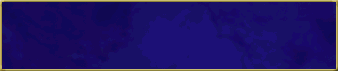
|
  |
|
Briz
|
 Feb 7 2018, 09:41 AM Feb 7 2018, 09:41 AM
Post
#81
|
|
Group: Furres |
Bug Title: Custom Avatar Missing
Character name: Briz Web Browser: Firefox Date of bug occurrence: February 7th, 2018 Device/Computer: Windows 10 Home Details of the Bug: Tried refreshing but custom avatar, port and specitag are all missing for my character, Briz. Also, no option to click on my invisible self, just directions pop up. Opened the original client and could see myself from another character fine. When I changed to any avatar other than my custom everything worked fine. |
|
|
|
|
Donnsoren
|
 Apr 7 2018, 03:07 PM Apr 7 2018, 03:07 PM
Post
#82
|
|
Group: Furres |
Bug Title: Cross-Control Confusion
Character name: Donnsoren Web Browser: Pale Moon Date of bug occurrence: 04/07/18 Device/Computer: Windows 7 Home Premium Desktop Details of the Bug: The command for uploading a dream (CTRL-T) opens a new tab. One of the commands for seeing who's online (CTRL-W) closes the tab. This may not be a bug, but it is a potential problem. Also unable to upload dreams |
|
|
|
|
Azilie Ryld
|
 Apr 26 2018, 09:50 AM Apr 26 2018, 09:50 AM
Post
#83
|
|
Group: Furres |
Bug Title: Connection Error viewing Session Log
Character name: Azilie Web Browser: Firefox & Chrome Date of bug occurrence: 4/26/2018 Device/Computer: Windows 7 professional Desktop Service Pack 1 / 64 bit OS Details of the Bug: On clicking the 'View Session Log' button in the F tab, a popup window opens to https://cms.furcadia.com/scripts/logviewer/viewer.php However, the popup is greyed out (Nothing is clickable or interact-able), and a warning bubble appears at the bottom of the screen that says 'Connection error - please reload the page to try again. If this keeps happening, please report the issue to a Bugge Hunter in-game or to Furcadia Support.' I attempted a page refresh (f5), cleared cache, two different browsers (Firefox and Chrome), with and without add ons (No Script, Ad Block Plus, Privacy Badger), all to the same result, alas. Logs and whispers can not be accessed nor can characters be chosen from drop down. |
|
|
|
|
Iced
|
 May 10 2018, 03:43 PM May 10 2018, 03:43 PM
Post
#84
|
|
Group: Furres |
Bug Title: KitterSpeak in Butler
Character name: Iced Web Browser: Google Chrome 66.0.3359.139 Date of bug occurrence: 5/10/2018 Device/Computer: Windows 7 Home Premium Desktop Details of the Bug: Items with layering KS do not appear correctly in the web client. Items that have "show frame behind the furre" and "show frame in the background" do not display the background frame. Screenshot |
|
|
|
|
Iced
|
 May 15 2018, 12:26 PM May 15 2018, 12:26 PM
Post
#85
|
|
Group: Furres |
Bug Title: Ampersand Not Displaying
Character name: Iced Web Browser: Google Chrome 66.0.3359.158 (Official Build) (64-bit) Date of bug occurrence: 5/15/2018 Device/Computer: Asus Chromebook Details of the Bug: When attempting to use the ampersand (&) character from the web client, the resulting text appears to completely exclude the character (no empty space). Users on the desktop appear to see &a. I am able to see ampersands that desktop users type out just fine. |
|
|
|
|
Iced
|
 May 21 2018, 07:34 AM May 21 2018, 07:34 AM
Post
#86
|
|
Group: Furres |
Bug Title: Offline Whisper Butler
Character name: Iced Web Browser: Google Chrome 66.0.3359.158 (Official Build) (64-bit) Date of bug occurrence: 5/21/2018 Device/Computer: Asus Chromebook Details of the Bug: I was catching up on some offline whispers that I received over the weekend on the web client. Everything seemed fine, although I wasn't seeing a butler display in the whisper tab. I sent a reply, and the butler suddenly appeared but it overlaid the text that was already there. The text was originally the full width of the tab (not indented), since there was no butler. Switching the tabs does correct the issue, although it looked pretty wonky. |
|
|
|
|
Iced
|
 May 22 2018, 05:55 PM May 22 2018, 05:55 PM
Post
#87
|
|
Group: Furres |
Bug Title: Custom Specitag Whispers
Character name: Iced Web Browser: Google Chrome 66.0.3359.158 (Official Build) (64-bit) Date of bug occurrence: 5/22/2018 Device/Computer: Asus Chromebook Details of the Bug: When whispering a player with a custom specitag, their whispers to you are not grouped in the appropriate whisper tab. I believe this is the same for whispering players who are using group tags (beekin badges). Your whispers to that player still appear in the appropriate tab, but you need to flip back and forth to read and reply. |
|
|
|
|
Iced
|
 Jun 23 2018, 02:44 PM Jun 23 2018, 02:44 PM
Post
#88
|
|
Group: Furres |
Bug Title: Select a Character Resolution
Character name: Maisey Web Browser: Google Chrome 67.0.3396.87 (Official Build) (64-bit) Date of bug occurrence: 6/23/2018 Device/Computer: Windows 7 Home Premium Desktop 1920x1080 Details of the Bug: The "Select a Character" screen is displaying only two columns of characters, although the desktop displays 3. When I was on my HP Chromebook earlier, it seemed to display 3 as well. Bug Title: Custom Music Character name: Maisey Web Browser: Google Chrome 67.0.3396.87 (Official Build) (64-bit) Date of bug occurrence: 6/23/2018 Device/Computer: Windows 7 Home Premium Desktop Details of the Bug: Custom music is no longer playing in dreams, the default midis play instead (I believe this to be regression). Bug Title: Custom Tags/Smilies Character name: Maisey Web Browser: Google Chrome 67.0.3396.87 (Official Build) (64-bit) Date of bug occurrence: 6/23/2018 Device/Computer: Windows 7 Home Premium Desktop Details of the Bug: Custom smilies still do not display in dreams. Older tags that use pure black for transparency still show large black transparency blocks, but tags that were submitted with true transparency actually render correctly. I was under the impression that true transparency wasn't supposed to work, although it seems to work great both on the web and desktop (see Furcadia Wiki group for example). Bug Title: Increased Load Times? Character name: Maisey Web Browser: Google Chrome 67.0.3396.87 (Official Build) (64-bit) Date of bug occurrence: 6/23/2018 Device/Computer: Windows 7 Home Premium Desktop Details of the Bug: The load times seem longer than on previous builds, loading custom dreams in particular. The "preparing dream, please wait..." phase seems to stall out for longer than necessary before actually starting the download. The original load into the game was also pretty long, although it seems cached so subsequent loads into the game are looking good. Bug Title: Login Flash w/ "Remember Me" Character name: Maisey Web Browser: Google Chrome 67.0.3396.87 (Official Build) (64-bit) Date of bug occurrence: 6/23/2018 Device/Computer: Windows 7 Home Premium Desktop Details of the Bug: When I go to the login screen, I am briefly flashed with the login from the desktop application before the page continues to my characters. I've already entered my password on a smaller login screen and asked that it remember me, which it seems to be doing. It just flashes the login with the email and mode selection for a moment before actually proceeding. |
|
|
|
|
Iced
|
 Jun 23 2018, 02:57 PM Jun 23 2018, 02:57 PM
Post
#89
|
|
Group: Furres |
Bug Title: Butler Display
Character name: Maisey Web Browser: Google Chrome 67.0.3396.87 (Official Build) (64-bit) Date of bug occurrence: 6/23/2018 Device/Computer: Windows 7 Home Premium Desktop Details of the Bug: It seems like the butler only displays when someone whispers you back. I'd actually really like an option to hide the butler entirely, it takes up a lot of room and I don't want it. Bug Title: Missing Whispers Character name: Maisey Web Browser: Google Chrome 67.0.3396.87 (Official Build) (64-bit) Date of bug occurrence: 6/23/2018 Device/Computer: Windows 7 Home Premium Desktop Details of the Bug: In testing the theory about butlers only displaying when a player whispers you back, I found that Maisey (on the web client) was able to whisper Iced (on the desktop), and both characters were able to see Maisey's messages. When Iced tried to whisper Maisey, only Iced saw the messages in the original Pounce window, but Maisey did not receive any of them (and so the butler never showed up). Iced wears a noble hyooman and classic wings, I was also wearing mason badge at the time. When I took the badge off, Maisey was able to see my whispers. I also whispered another player on the web client, and they reported being able to receive my whispers in the main window until I took my badge off, and then they were able to see me in the whisper tab with the hyooman butler. |
|
|
|
|
Dodongo
|
 Jun 23 2018, 07:58 PM Jun 23 2018, 07:58 PM
Post
#90
|
|
Group: Furres |
Bug Title: Text selection
Character name: Dark Beast Ganon Web Browser: Google Chrome 68.0.3440.33 (Official Build) beta (64-bit) Date of bug occurrence: 6/23/2018 Device/Computer: Windows 10 Home Details of the Bug: Most text in the textboxes are unselectable. In the input box, you can select all text by double or triple clicking, but the text stays selected with no way to unselect it. |
|
|
|
|
El Furriando
|
 Aug 31 2018, 03:58 PM Aug 31 2018, 03:58 PM
Post
#91
|
|
Group: Furres |
Bug Title: Kitterspeak Issue
Character name: El Furriando Web Browser: Firefox 61.0.2 Date of bug occurrence: 8/26/2018 Device/Computer: Windows 10 Home Details of the Bug: Functionality for kitterspeak line; Slide Opacity to # in # MS seems missing. I've used this line in conjunction with lighting effects to fade objects away after a second of being visible. This is to minimize changes to the map every second. The lighting objects faded properly on the windows client, but stays visible on the web client. Bug Title: DS Button Issue Character name: El Furriando Web Browser: Firefox 61.0.2 Date of bug occurrence: 8/26/2018 Device/Computer: Windows 10 Home Details of the Bug: In a few of my button interfaces, I overlay mostly transparent buttons on to other buttons to make sure that the button's animation does not reset upon being clicked. On the windows client, the 'transparent' buttons are clicked, leaving the visual buttons untouched. On the web client, the transparent buttons are ignored and the button that was supposed to just be providing visuals are instead clicked. |
|
|
|
|
El Furriando
|
 Aug 31 2018, 03:58 PM Aug 31 2018, 03:58 PM
Post
#92
|
|
Group: Furres |
Edit - Double posted for some odd reason, please delete.
|
|
|
|
  |
| Lo-Fi Version | Time is now: 10th May 2024 - 09:33 PM |




